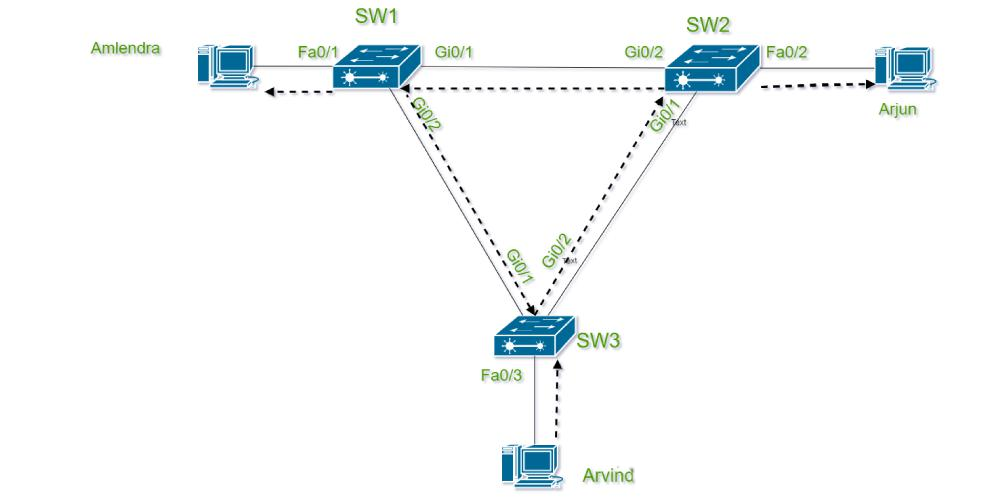Hauv kev ua haujlwm thiab kev saib xyuas network, nws yog ib qho teeb meem uas tshwm sim tab sis muaj teeb meem uas cov khoom siv tsis tuaj yeem Ping tom qab txuas ncaj qha. Rau cov neeg pib tshiab thiab cov kws ua haujlwm paub dhau los, nws feem ntau yuav tsum pib ntawm ntau theem thiab tshuaj xyuas qhov ua rau muaj teeb meem. Tsab xov xwm no rhuav tshem cov kauj ruam daws teeb meem kom pab koj nrhiav tau qhov ua rau muaj teeb meem sai sai thiab kho nws. Cov txheej txheem no siv tau thiab siv tau hauv ob qho tib si network hauv tsev thiab chaw ua haujlwm. Peb yuav coj koj mus dhau qhov kev sib tw no ib kauj ruam zuj zus, los ntawm kev kuaj xyuas yooj yim mus rau kev kuaj xyuas siab heev.
1. Tshawb xyuas qhov xwm txheej ntawm kev sib txuas ntawm lub cev kom paub tseeb tias lub teeb liab ua haujlwm
Lub hauv paus ntawm kev sib txuas lus hauv network yog kev sib txuas lub cev. Yog tias lub cuab yeej tsis ua haujlwm Ping tom qab kev sib txuas ncaj qha, thawj kauj ruam yog xyuas kom meej tias txheej txheej lub cev ua haujlwm. Nov yog cov kauj ruam:
Paub meej tias Kev Txuas Cable Network:Xyuas seb lub network cable puas tau txuas ruaj khov thiab seb lub network cable interface puas xoob. Yog tias siv lub cable ncaj qha, xyuas kom lub cable ua raws li tus qauv TIA/EIA-568-B (Common Direct Cable Standard). Yog tias koj muaj cov khoom siv qub, koj yuav tsum hla cov kab (TIA/EIA-568-A) vim tias qee cov khoom siv qub tsis txhawb nqa kev hloov MDI/MDIX tsis siv neeg.
Tshawb xyuas qhov zoo ntawm Network Cable:Cov xov hlau tsis zoo lossis ntev dhau yuav ua rau lub teeb liab tsis zoo. Qhov ntev ntawm cov xov hlau network yuav tsum tswj tau hauv 100 meters. Yog tias cov xov hlau ntev dhau lossis muaj kev puas tsuaj pom tseeb (piv txwv li, tawg lossis tiaj tus), nws raug pom zoo kom hloov nws nrog cov xov hlau zoo thiab rov sim dua.
Saib Xyuas Cov Cim Qhia Txog Cov Khoom Siv:Feem ntau cov khoom siv network (xws li cov switches, routers, network cards) muaj cov cim qhia txog qhov txuas. Feem ntau, lub teeb yuav ci (ntsuab lossis txiv kab ntxwv) tom qab txuas, thiab tej zaum yuav muaj lub teeb ci ntsa iab los qhia tias cov ntaub ntawv xa mus. Yog tias lub cim qhia tsis ci, nws yuav yog teeb meem nrog lub network cable, lub interface tawg, lossis lub cuab yeej tsis tau qhib.
Chaw Nres Nkoj Kuaj:Txuas lub xov hlau network rau hauv lwm qhov chaw nres nkoj ntawm lub cuab yeej kom tsis txhob muaj kev puas tsuaj rau qhov chaw nres nkoj. Yog tias muaj, koj tuaj yeem siv lub cuab yeej kuaj lub xov hlau network los xyuas qhov kev sib txuas ntawm lub xov hlau network kom paub tseeb tias txhua khub xov hlau tau raug teeb tsa kom raug.
Kev sib txuas lus ntawm lub cev yog thawj kauj ruam hauv kev sib txuas lus hauv network, thiab peb yuav tsum xyuas kom meej tias tsis muaj teeb meem ntawm txheej no ua ntej peb tuaj yeem txuas ntxiv tshawb nrhiav cov laj thawj siab dua.
2. Tshawb xyuas qhov xwm txheej STP ntawm lub cuab yeej kom paub tseeb tias qhov chaw nres nkoj tsis raug kaw
Yog tias koj tsis tuaj yeem Ping txawm tias muaj kev sib txuas lub cev ib txwm muaj, tej zaum yuav muaj teeb meem nrog lub cuab yeej txoj kev sib txuas. Ib qho laj thawj feem ntau yog Spanning Tree Protocol (STP).
To taub lub luag haujlwm ntawm STP:STP (Spanning Tree Protocol) yog siv los tiv thaiv kom tsis txhob muaj cov loops hauv lub network. Yog tias ib lub cuab yeej pom ib lub loop, STP muab qee lub ports tso rau hauv Blocking State, tiv thaiv lawv kom tsis txhob xa cov ntaub ntawv mus rau lwm qhov.
Tshawb xyuas qhov xwm txheej ntawm chaw nres nkoj:Nkag mus rau hauv koj lub cuab yeej CLI (Command Line interface) lossis Web admin interface kom pom tias qhov chaw nres nkoj puas nyob hauv lub xeev "Forwarding". Yog tias muaj Cisco switch, qhov xwm txheej STP tuaj yeem saib tau siv cov lus txib show spat-tree. Yog tias qhov chaw nres nkoj pom tias "Blocking", STP tab tom thaiv kev sib txuas lus ntawm qhov chaw nres nkoj ntawd.
Kev daws teeb meem:
Tua STP ib ntus:Hauv ib qho chaw sim, nws muaj peev xwm tua STP ib ntus (piv txwv li, tsis muaj spath-tree vlan 1), tab sis qhov no tsis pom zoo hauv kev tsim khoom vim tias nws yuav ua rau muaj cua daj cua dub.
Qhib PortFast:Yog tias lub cuab yeej txhawb nqa nws, qhov kev ua haujlwm PortFast tuaj yeem qhib tau ntawm qhov chaw nres nkoj (cov lus txib xws li spath-tree portfast), tso cai rau qhov chaw nres nkoj hla theem mloog thiab kawm STP thiab nkag mus rau hauv lub xeev xa mus.
Tshawb xyuas cov voj voog:Yog tias qhov thaiv STP yog tshwm sim los ntawm qhov muaj cov loops hauv lub network, xyuas ntxiv qhov network topology kom pom thiab rhuav cov loops.
Cov teeb meem STP feem ntau tshwm sim hauv cov tes hauj lwm hauv tuam txhab, tshwj xeeb tshaj yog nyob rau hauv ntau qhov chaw hloov pauv. Yog tias koj muaj lub network me me, koj yuav hla tau qhov kauj ruam no tam sim no, tab sis kev nkag siab txog STP ua haujlwm li cas tuaj yeem pab tau ntau yam hauv kev daws teeb meem yav tom ntej.
3. Xyuas seb ARP puas ua haujlwm kom paub tseeb tias MAC Address raug daws teeb meem zoo
Thaum txheej txuas zoo li qub, mus rau txheej network kom kuaj xyuas. Cov lus txib Ping vam khom ICMP protocol, uas ua ntej daws qhov chaw nyob IP rau MAC chaw nyob ntawm Address Resolution Protocol (ARP). Yog tias kev daws teeb meem ARP tsis ua haujlwm, Ping yuav tsis ua haujlwm.
Tshawb xyuas lub rooj ARP: Tshawb xyuas lub rooj ARP ntawm lub cuab yeej kom paub tseeb tias qhov chaw nyob MAC ntawm lub cuab yeej lub hom phiaj tau daws teeb meem tiav. Piv txwv li, hauv Windows, koj tuaj yeem saib ARP cache los ntawm kev qhib kab hais kom ua thiab ntaus arp-a. Yog tias tsis muaj chaw nyob MAC rau qhov chaw nyob IP, kev daws teeb meem ARP ua tsis tiav.
Kev Ntsuas ARP Manually:Sim xa cov lus thov ARP manually. Piv txwv li, ntawm Windows koj tuaj yeem siv cov lus txib ping los ua kom muaj kev thov ARP, lossis siv ncaj qha rau cov cuab yeej xws li arping (ntawm Linux systems). Yog tias tsis muaj lus teb rau qhov kev thov ARP, tej zaum yuav muaj xws li:
Kev thaiv Firewall:Cov kev thov ARP raug thaiv los ntawm firewall ntawm qee cov khoom siv. Tshawb xyuas qhov chaw teeb tsa firewall ntawm lub cuab yeej thiab sim dua tom qab kaw lub firewall ib ntus.
Kev sib tsoo IP:Yog tias muaj kev sib tsoo ntawm IP address hauv network, qhov kev daws teeb meem ARP yuav ua tsis tau zoo. Siv cov cuab yeej xws li Wireshark los ntes cov pob ntawv thiab saib seb puas muaj ntau qhov chaw nyob MAC uas teb rau tib lub IP.
Kev daws teeb meem:
Tshem tawm Arpcache (Windows: netsh interface ip rho tawm arpcache; Linux: ip-ss ze yaug tag nrho) thiab tom qab ntawd Ping dua.
Xyuas kom tseeb tias cov chaw nyob IP ntawm ob lub cuab yeej nyob hauv tib lub subnet thiab lub subnet mask yog tib yam (saib cov kauj ruam tom ntej kom paub meej ntxiv).
Cov teeb meem ARP feem ntau muaj feem cuam tshuam nrog kev teeb tsa ntawm lub network txheej, thiab nws yuav tsum ua siab ntev los daws teeb meem kom paub tseeb tias txhua yam ua haujlwm.
4. Tshawb xyuas qhov chaw nyob IP thiab Subnet Configuration kom paub tseeb tias muaj kev sib txuas lus zoo.
Cov teeb meem ntawm lub network txheej feem ntau yog qhov ua rau Ping tsis ua haujlwm. Cov chaw nyob IP thiab subnets tsis raug teeb tsa ua rau cov khoom siv tsis sib txuas lus. Nov yog cov kauj ruam:
Paub meej tias qhov chaw nyob IP:Xyuas seb cov chaw nyob IP ntawm ob lub cuab yeej puas nyob hauv tib lub subnet. Piv txwv li, lub cuab yeej A muaj IP ntawm 192.168.1.10 thiab lub ntsej muag subnet ntawm 255.255.255.0. Lub cuab yeej B muaj IP ntawm 192.168.1.20 thiab tib lub ntsej muag subnet. Ob lub ips nyob rau ntawm tib lub subnet (192.168.1.0/24) thiab tuaj yeem sib txuas lus tau. Yog tias lub cuab yeej B muaj IP ntawm 192.168.2.20, nws tsis nyob hauv tib lub subnet thiab Ping yuav ua tsis tiav.
Tshawb xyuas cov Subnet Masks:Cov subnet masks tsis sib xws kuj tseem tuaj yeem ua rau kev sib txuas lus tsis ua haujlwm. Piv txwv li, lub cuab yeej A muaj lub ntsej muag ntawm 255.255.255.0 thiab lub cuab yeej B muaj lub ntsej muag ntawm 255.255.0.0, uas yuav ua rau muaj kev cuam tshuam kev sib txuas lus vim lawv nkag siab sib txawv ntawm qhov subnet scope. Xyuas kom tseeb tias cov subnet masks zoo ib yam rau ob lub cuab yeej.
Tshawb xyuas qhov chaw teeb tsa ntawm lub rooj vag:Cov khoom siv txuas ncaj qha feem ntau tsis xav tau lub rooj vag, tab sis cov rooj vag uas teeb tsa tsis raug tuaj yeem ua rau cov pob ntawv raug xa mus tsis raug. Xyuas kom tseeb tias lub rooj vag rau ob lub khoom siv tau teeb tsa rau unconfigured lossis taw tes rau qhov chaw nyob raug.
Kev daws teeb meem:
Hloov qhov chaw nyob IP lossis subnet mask kom paub tseeb tias ob lub cuab yeej nyob hauv tib lub subnet. Tua qhov chaw teeb tsa gateway tsis tsim nyog lossis teeb tsa lawv rau tus nqi qub (0.0.0.0).
Kev teeb tsa IP yog lub hauv paus ntawm kev sib txuas lus hauv network, yog li nws yog ib qho tseem ceeb uas yuav tsum tau kuaj xyuas ob zaug kom paub tseeb tias tsis muaj dab tsi ploj lawm.
5. Tshawb xyuas cov pob ntawv ICMP uas xa thiab tau txais kom paub tseeb tias Protocol tsis raug kaw
Cov lus txib Ping vam khom Internet Control Messaging Protocol (ICMP). Yog tias cov pob ntawv ICMP raug cuam tshuam lossis kaw, Ping yuav tsis ua tiav.
Tshawb xyuas koj cov Cai Firewall:Muaj ntau lub cuab yeej muaj firewalls qhib los ntawm lub neej ntawd, uas tej zaum yuav thaiv ICMP cov kev thov. Piv txwv li, hauv Windows, xyuas qhov chaw "Windows Defender Firewall" kom paub tseeb tias txoj cai ICMPv4-In raug tso cai. Cov kab ke Linux xyuas txoj cai iptables (iptables -L) kom paub tseeb tias ICMP tsis raug thaiv.
Tshawb xyuas Txoj Cai ntawm Cov Khoom Siv:Qee lub routers lossis switches kaw ICMP cov lus teb kom tsis txhob scanning. Nkag mus rau hauv qhov screen tswj hwm lub cuab yeej kom paub tseeb tias ICMP raug kaw.
Kev Tshuaj Xyuas Txog Kev Ntxig Pob Khoom:Siv ib lub cuab yeej xws li Wireshark lossisMylinking Network TapsthiabMylinking Network Packet Brokerskom ntes tau cov pob ntawv kom pom tias puas muaj kev thov ICMP thiab puas muaj lus teb. Yog tias qhov kev thov tau ua tab sis tsis muaj lus teb, qhov teeb meem yuav nyob ntawm lub cuab yeej tsom. Yog tias tsis muaj kev thov, qhov teeb meem yuav nyob ntawm lub tshuab hauv zos.
Kev daws teeb meem:
(Windows: netsh advfirewall teeb tsa allprofiles lub xeev tawm; Linux: iptables -F) los sim seb Ping puas rov qab mus rau qhov qub. Qhib ICMP cov lus teb ntawm lub cuab yeej (piv txwv li, Cisco ntaus ntawv: ip icmp echo-reply).
Cov teeb meem ICMP feem ntau cuam tshuam nrog cov cai tswjfwm kev ruaj ntseg, uas xav tau kev sib pauv ntawm kev ruaj ntseg thiab kev sib txuas.
6. Xyuas seb hom ntawv pob ntawv puas yog kom paub tseeb tias tsis muaj qhov tsis zoo hauv Protocol Stack
Yog tias txhua yam mus zoo thiab koj tseem tsis tuaj yeem Ping, koj yuav tsum tau khawb rau hauv cov txheej txheem protocol kom paub tseeb tias lub pob ntawv nyob rau hauv hom ntawv raug.
Kev ntes thiab tshuaj xyuas cov pob khoom:
Siv Wireshark los ntes cov pob ntawv ICMP thiab xyuas seb puas muaj cov hauv qab no:
- Hom thiab Code ntawm ICMP Request yog qhov tseeb (Echo Request yuav tsum yog Hom 8, Code 0).
- Seb qhov chaw nyob IP thiab qhov chaw nyob IP puas yog.
- Seb puas muaj cov nqi TTL (Lub Sijhawm Nyob) tsis zoo uas yuav ua rau lub pob ntawv poob ib nrab ntawm qhov kev xa ntawv.
Tshawb xyuas MTU Chaw:Yog tias qhov chaw teeb tsa siab tshaj plaws ntawm Chav Xa Mus (MTU) tsis sib xws, kev faib pob ntawv yuav ua tsis tiav. Lub MTU qub yog 1500 bytes, tab sis qee lub cuab yeej yuav raug teeb tsa nrog cov nqi me dua. Sim kev faib nrog cov lus txib ping-fl 1472 lub hom phiaj IP (Windows). Yog tias kev faib khoom raug ceeb toom tab sis tus chij Tsis Txhob Sib Xyaws (DF) tau teeb tsa, MTU tsis phim.
Kev daws teeb meem:
Kho tus nqi MTU (Windows: netsh interface ipv4 teeb tsa subinterface "Ethernet" mtu = 1400 store = persistent).
Xyuas kom meej tias MTU ntawm ob lub khoom siv yog tib yam.
Qhov teeb meem ntawm cov txheej txheem sib tshooj nyuaj dua, nws tau hais tias qhov kev tshuaj xyuas tob tob yuav tsum tau ua tom qab kev tshawb nrhiav yooj yim tsis muaj txiaj ntsig.
7. Sau Cov Ntaub Ntawv thiab Nrhiav Kev Txhawb Nqa Kev Txawj Ntse
Yog tias cov kauj ruam saum toj no tsis daws qhov teeb meem, koj yuav tsum tau sau cov ntaub ntawv ntxiv thiab nrhiav kev pab txhawb nqa.
Cav:Sau cov ntaub ntawv cav ntawm lub cuab yeej (syslog ntawm router/switch, syslog ntawm PC) thiab saib seb puas muaj qhov yuam kev.
Tiv tauj Chaw Tsim Khoom:Yog tias lub cuab yeej yog ib yam khoom lag luam xws liKuv qhov txuas(Cov kais dej hauv network, Cov Neeg Ua Lag Luam Pob Khoom Hauv NetworkthiabKev hla mus rau hauv kab), Cisco (Router/Switch), Huawei (Router/Switch), koj tuaj yeem tiv tauj kev pabcuam ntawm lub chaw tsim khoom kom muab cov kauj ruam tshuaj xyuas thiab cov ntaub ntawv teev cia kom ntxaws.
Siv Lub Zej Zog:Sau ntawv rau ntawm cov rooj sib tham txog kev siv tshuab (piv txwv li, Stack Overflow, Cisco Community) kom tau kev pab, muab cov ntaub ntawv qhia txog network topology thiab kev teeb tsa.
Kev sib txuas ncaj qha mus rau lub cuab yeej network uas tsis ua haujlwm Ping yuav zoo li yooj yim, tab sis qhov tseeb nws yuav muaj ntau yam teeb meem ntawm lub cev txheej, txheej txuas, txheej network, thiab txawm tias cov txheej txheem protocol. Feem ntau cov teeb meem tuaj yeem daws tau los ntawm kev ua raws li xya kauj ruam no, txij li qib pib mus rau qib siab. Txawm hais tias nws yog kev kuaj xyuas lub network cable, kho STP, txheeb xyuas ARP, lossis kho qhov IP configuration thiab ICMP txoj cai, txhua kauj ruam yuav tsum tau saib xyuas thiab ua siab ntev. Kuv vam tias phau ntawv qhia no yuav qhia rau koj qee qhov meej txog yuav ua li cas ua koj qhov teeb meem hauv Is Taws Nem, yog li koj yuav tsis tsis meej pem yog tias koj ntsib teeb meem zoo sib xws.
Lub sijhawm tshaj tawm: Tsib Hlis-09-2025